


SITE LOGIN
- REVIEWS
- NEWS
- STORE
- ROUTES
- LODGING
-
VIDEOS
- 2022/23 Gear Reviews
- 2021/22 Gear Reviews
- 2020/21 Gear Reviews
- 2019/20 Gear Reviews
- 2018/19 Gear Reviews
- 2017/18 Gear Reviews
- 2016/17 Gear Reviews
- 2015/16 Gear Reviews
- 2014/15 Gear Reviews
- 2013/14 Gear Reviews
- 2012/13 Gear Reviews
- 2011/12 Gear Reviews
- 2020 Outdoor Retailer
- 2019 Outdoor Retailer
- 2018 Outdoor Retailer
- 2017 Outdoor Presscamp
- 2017 Outdoor Retailer
- 2016 Outdoor Presscamp
- 2016 Outdoor Retailer
- 2015 SIA Show
- 2014 Outdoor Retailer
- 2013 SIA Show
- 2012 Outdoor Retailer
- Tips and Tricks
- Backcountry Skiing
- SAFETY
- ABOUT
Pieps Micro BT Button Transceiver
Two years ago Pieps released a new transceiver called the Pieps Micro BT Sensor and it was pretty progressive for a few reasons (view the video overview of that transceiver here). The most obvious was its small size, it measured just 10.2x7.1x1.8cm or 4.3x2.3x 9in which represents about a 30% savings in overall size—mostly on the thickness. With this reduced size also came a much lighter weight of only 150g or 5.2oz which made it lighter than most other transceivers on the market by about 25%. Both impressive figures for a three-antenna transceiver but the real innovation was the lack of a send/search button, this function was handled automatically by the integrated proximity sensor so when the Micro BT Sensor Transceiver was removed from its harness or pocket it would automatically switch to search mode. This was meant to speed up searching and help less experienced people from getting confused. While the BT Sensor Transceiver was well received by most, many people found this new paradigm a big leap, and so, Pieps has put the button back in the Micro. Their new Pieps Micro BT Button Transceiver has a traditional send/search button to keep everyone out there happy.
Almost identical to the Pieps Micro BT Sensor Transceiver—except for that big red Send/Search Button on the new Pieps Micro BT Button Transceiver.
- SHOW THE REST OF THE REVIEW / PHOTOS / VIDEOS
-
The new Pieps Micro BT Button Transceiver is identical to the previous Micro BT Sensor version so be sure to read that review first to get up to speed on all the features and specs as I won’t go into a lot of those here in this review. What I want to focus on here is the differences between the Micro BT Sensor and Micro BT Button with that being primarily the addition of the send/search button.
Pieps’s new Micro BT Button Transceiver is aptly named for it’s Bluetooth (BT) device management capabilities and also the fact that it has a button and not a sensor like the other version. The removal of the proximity sensor made way for a more traditional button for switching between transmit and search.
To switch from Send to Search you press the Send/Search Button and within three seconds then press the Mark Button. The display will count down showing you the time you have to complete the process, should you fail it will simply stay in the current mode. To switch back to from Search to Send it is the exact same process.
Features:
- Maximum circular receiving range of 50 m
- Marking function in case of multiple burials
- Bluetooth - App-controlled device management for updates, device-check & Registration and settings.
- Self-check feature tests transmitting frequency, all antennas, amplifiers, processors and batteries each time you power on.
- Auto-Revert - Automatically switches from search to transmit mode, if the transceiver is not moving for a minute, in case of burial.
- Auto-Antenna-Switch - If the transmitting antenna experiences a fault due to electronic devices or metal interference, it automatically switches to the other antenna.
- Vibration initial detection.
- Group check function ensures other transceivers are transmitting properly.
- Large display for best readability.
- Includes lightweight chest harness.
- Water-repellent hard case.
- Battery life is 200 hours+.
- iProbe Support.
The following photos show the display indicating that the self-check is performed and all is OK, shows Send Mode with Auto Revert on, Search Mode, and that a signal has been Marked.In addition to the vibration alerts, a flashing LED indicated that the Pieps Micro BT Button Transceiver is on and in send mode.
The On/Off switch is also the Open Switch if you turn it far enough counter-clockwise, which provides access to the single AA battery.
The Pieps Micro BT Button Transceiver's harness is light and minimal in design.
Verdict:
Taking the control of switching to search from transmit mode on the Micro BT Sensor was a big risk for Pieps as it represented a huge paradigm shift in what we have been used to in the past and that is hard to re-wire with some people. I admit I was initially impressed with the idea of an auto switch function and then was apprehensive about how it would actually function. After some time with the BT Sensor Transceiver, I got used to this new way of doing things and even preferred it—but it did take some time and re-thinking things on my part.
Pieps has kept the sensor version in their line up which is a wise choice as it works and many people prefer this new way of doing things. Although it may not catch on and become the norm it is a great option for some and for others, there is the button version with all the other great features.
The integration of the button on the Micro BT Button Transceiver makes things foolproof for any user and especially people that are potentially recusing you in avalanche situations. There is no longer any guesswork for them as to how to switch your transceiver back to transmit should they need to.
The process of switching from send to search is fairly simple although Pieps placed one extra step into the mix to ensure that your transceiver does not inadvertently switch over if the button is pressed. In order to do this, once you depress the send/search button you then need to also press the Mark Button (the one with the flag on it which I would logically call the Flagging button) within three seconds to confirm the switch over, the same is true in reverse from search to send. While this prevents unwanted switching of the Micro BT Button Transceiver it is one extra step that could perhaps have been solved with a double press or press and hold of the send/search button as it is not that intuitive that you need to press Mark Button.
Since I wear my transceiver in my pants pocket, well away from my iPhone and Radio the size and weight of the Pieps Micro BT Button Transceiver is very much appreciated. I created a video explaining the benefits of this new way of carrying a transceiver there if that is of interest. On the downside, I had hoped that Pieps would have changed the battery indicator to a percentage-based graphic rather than the previous icon that only shows you in thirds how much juice your battery has. I like to change my batteries out when they get to 50% and this only shows me 66% and 33%, with one being a little higher and one is far too low.
If you are in the market for a new transceiver and want to go smaller and lighter then the Pieps Micro BT Sensor Transceiver or the new Pieps Micro BT Button Transceiver are both great options, it really just comes down to your preference for a button, or not.
 |
PROS:
|
 |
CONS:
|
SPECS:
Price: $429.95CAN / $379.95US
Weight: 150g / 5.2oz (incl. batteries)
Dimensions: 10.2x7.1x1.8cm / 4.3x2.3x 9in
Antennas: 3
Frequency: 457 kHz (EN 300718)
Battery: 1 Alkaline AA
Battery Life: 200+ hr in send-mode
Maximum Range: 50m / 164ft
Warranty: 2 year extends to 5 years when registered.
RATING: 9/10
| Ease of use 1.5/2 Technology 2/2 Features 1.5/2 Weight 2/2 Quality / Price 2/2 |
Did we miss something? Are we totally out to lunch? Let us know what you think. People like/dislike gear for different reasons so chime in below and we'll get a well-rounded evaluation. You'll need to login or register before you can comment but it only takes a few seconds, then you're good to go.
Leave a Comment:
Copyright © 2009-26 Backcountry Skiing Canada. All Rights Reserved.


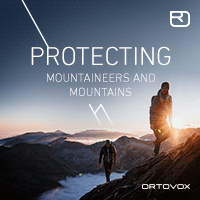

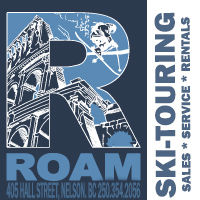




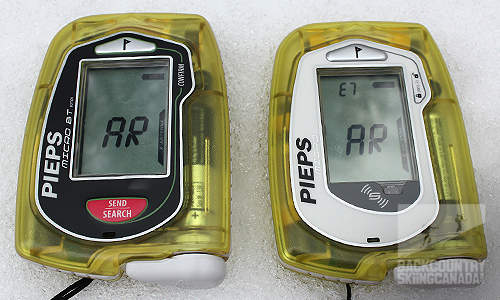


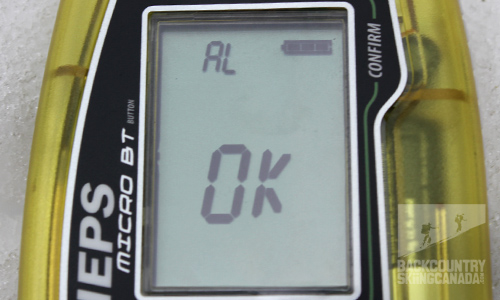
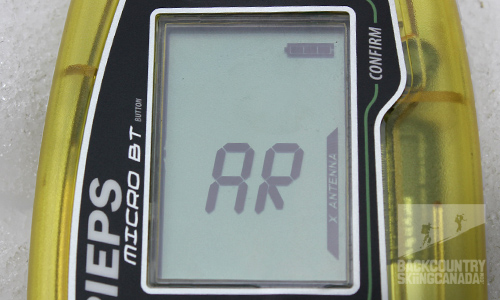



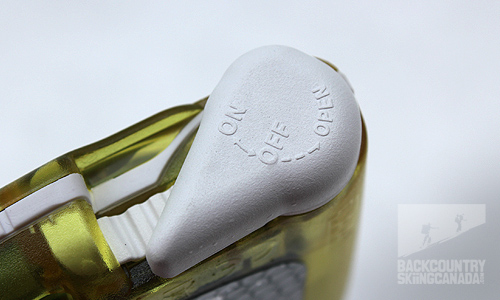

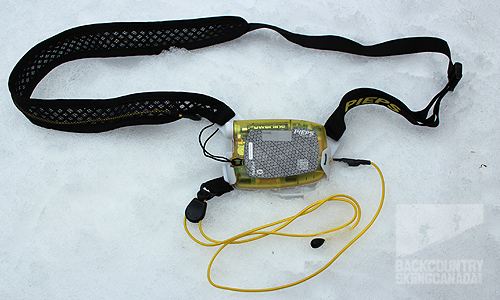


My only concern with the Pieps BT Sensor and lack of a physical button is that in a real avalanche situation rescuers may not know how to revert it back to search mode should they for some reason need to and may just turn it off altogether.
I've been using the Pieps BT Button transceiver now for a few months and find it has all the same great basic features and is super easy to use. Good to see Pieps offer both options to people so that more people can use this transceiver.